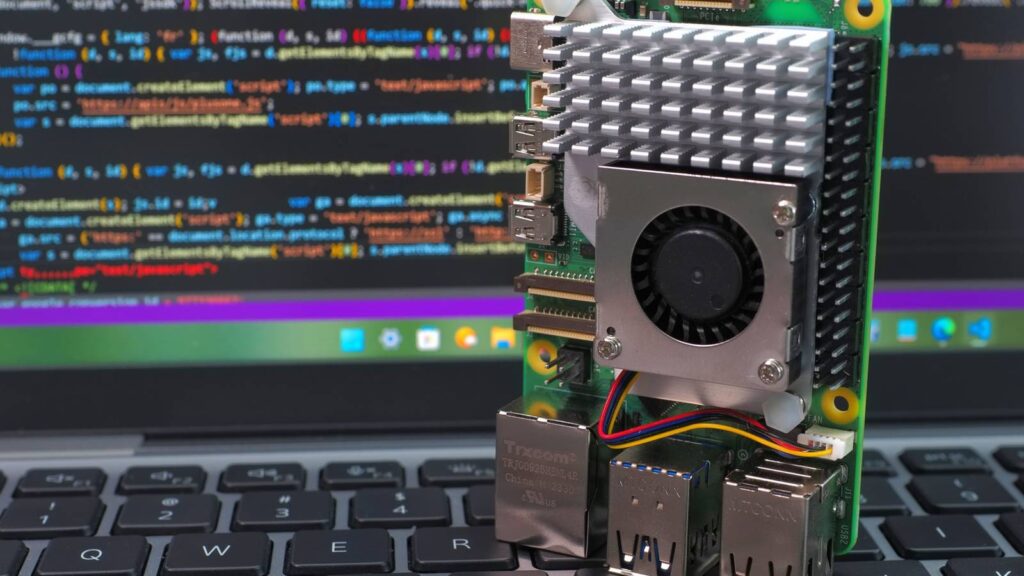
3 Raspberry Pi Projects to Try This Weekend
Patrick Campanale has been in the tech space for well over a decade, specializing in PC/gaming news and reviews, as well as maker-focused products to build small businesses.
With a start in technology back in 2010 surrounding the Palm/webOS ecosystem, Patrick spent his formative years developing mobile applications as well as blogging for various publications, eventually leading to starting his own website in 2014. After running a technology blog for a few years, he stepped out of that role and into the world of high-end custom PC manufacturing and building, with a focus on YouTube video production and overclocking. Then, six years ago, Patrick joined the 9to5Toys team as an editor/writer/reviewer with over 14,000 articles being published there there, ranging from deals and roundups to in-depth reviews on the latest technology, video games, 3D printers, and more.
In his free time, Patrick loves to create projects from wood using various robots and methods, including leveraging the technologies of CNCs and lasers. If Patrick isn’t working on a computer or playing video games, he’s likely in his 2-car garage workshop creating something unique. In addition to all this, Patrick is also a youth pastor at his local church where he feels God has called him to serve, and he loves every minute of it.
Are you looking for a fun Raspberry Pi project to try out? Well, the number of projects out there is nearly infinite. So, I’ve narrowed it down to just three for you to get up and running in a couple of days. Here are three Raspberry Pi projects to try out this weekend.
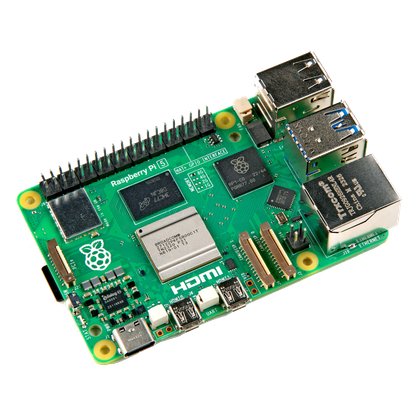
Raspberry Pi 5
- Brand
-
Raspberry Pi
- Storage
-
8GB
It’s only recommended for tech-savvy users, but the Raspberry Pi 5 is a tinkerer’s dream. Cheap, highly customizable, and with great onboard specs, it’s a solid base for your next mini PC.
1
Home Assistant Hub With Z-Wave Support
Home Assistant is probably one of the most versatile smart home platforms out there. It integrates with HomeKit, Assistant, Alexa, and acts stand-alone if you want it to. There’s really no limit to what you can do in your smart home if you run Home Assistant on a Raspberry Pi. But that topic has been covered time and time again.
What if I said there was something that you could do to your Home Assistant setup that would take it to the next level (without having to buy a new Raspberry Pi)?
All you need to do is add a Z-Wave USB stick to your Raspberry Pi, and you expand the compatible device list drastically. Something like the Home Assistant Connect ZWA-2, which simply plugs in via USB to your Raspberry Pi, enables the pairing of Z-Wave devices to your Home Assistant setup.
Not sure what Z-Wave is? Z-Wave is its own communication standard for smart home products, similar to Wi-Fi or Bluetooth. However, Z-Wave products create their own mesh network to reach further in your home.
The great part is there’s really not much setup required, especially since Home Assistant itself makes the Z-Wave antenna. Simply plug it into your Raspberry Pi running Home Assistant, configure HA to recognize the antenna, and start pairing devices. Your smart home is now more expansive and private than before.
Home Assistant Connect ZWA-2 Z-Wave Antenna
- Compatibility
-
Home Assistant
- Connectivity
-
Z-Wave
The Home Assistant Connect ZWA-2 Z-Wave antenna connects to your Home Assistant setup through a simple USB cable. Offering nearly a mile of range from the hub, you can connect Z-Wave devices even from outbuildings on your property to your Home Assistant setup with this hub.
2
Portable Linux Computer

At the end of the day, a Raspberry Pi is simply a single-board computer (SBC) capable of running just about any operating system you want—including Linux.
You can easily install most modern Linux distributions onto a Raspberry Pi in a few short clicks, including some distros made specifically for the Pi. Once installed, pair your Raspberry Pi with a portable monitor or even an enclosure with a Raspberry Pi touchscreen unit, and you have a portable Linux computer.
This system can be your work machine that you travel with from hotel to hotel, instead of a laptop. It can also be a debugging computer you bring with you in your laptop bag if something goes wrong with your main system.
The opportunities are endless, really. Take this 7-inch monitor, for instance. It has a built-in mount point for a Raspberry Pi on the back, and even works as a touchscreen for interacting with your microcomputer.
It’s a perfect solution, especially if paired with a wireless keyboard that has a built-in trackpad. Anywhere you go, you’d just need power for your Pi and the monitor, and your computer is ready to go.
ROADOM Touch Screen Monitor with Case
- Brand
-
ROADOM
- Screen Size
-
7 inches
The ROADOM Touch Screen Monitor is designed to be used with a Raspberry Pi. It comes with the necessary cables as well as a mount point on the back for your Raspberry Pi. Designed to function as a touchscreen display, you’ll be able to interact with your Pi and use it all without any additional peripherals.
3
Offline Self-Hosted AI Chatbot
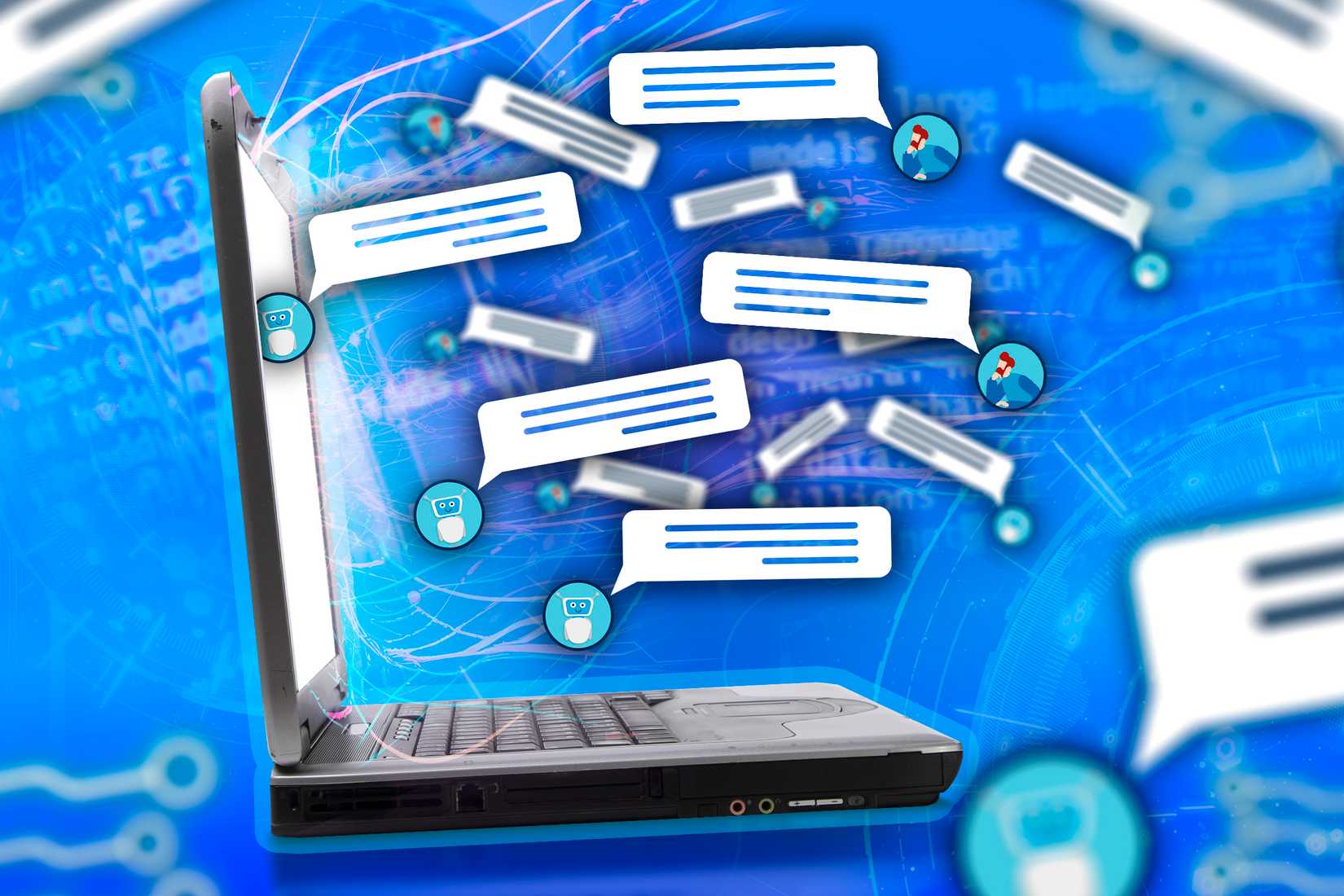
With the Raspberry Pi 5 16GB and the AI HAT+, you can actually accomplish pretty complex AI tasks on your compact computer. While the performance might not be the same as using ChatGPT via the web or running local large language models on your RTX 5090, the Pi 5 with the AI HAT+ is actually fairly capable.
You can run a number of different large language models on your Pi 5, though you are a bit limited by hardware. You won’t be able to feasibly run a full-fledged version of DeepSeek, for instance. However, Llama‑2‑7B quantized, Gemma2‑2B, or other similar models should run just fine on your Pi 5.
If you want to get the most performance out of a Pi 5 with the AI HAT+, be sure to get at least 8GB of RAM on the Pi (ideally 16GB) and pick up the 26 TOPS version of the AI HAT+. That’ll give you more headroom to run various AI projects and keep the lag down to a minimum.
Having a Pi 5 with the AI HAT+ running a local LLM also pairs perfectly with using a Pi as your own portable Linux computer. Imagine having a laptop-quality computer that takes up a fraction of the space of a traditional laptop but can still handle local AI tasks. That’s exactly what this will give you.
Raspberry Pi AI HAT+
The Raspberry Pi AI HAT+ comes in two versions: 13 TOPS and 26 TOPS. Both are designed to work with the Raspberry Pi 5 exclusively, bringing AI computing to your favorite single-board computer.
These are just three projects you can try this weekend. They should be pretty easy to get up and going, all things considered. If you want some more challenging Raspberry Pi projects to try out, here are seven more projects to check out. From creating a private cloud to building a local weather station, there are Raspberry Pi projects for just about every hobby out there.



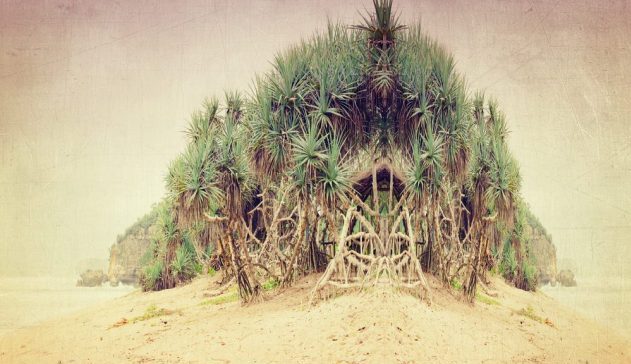

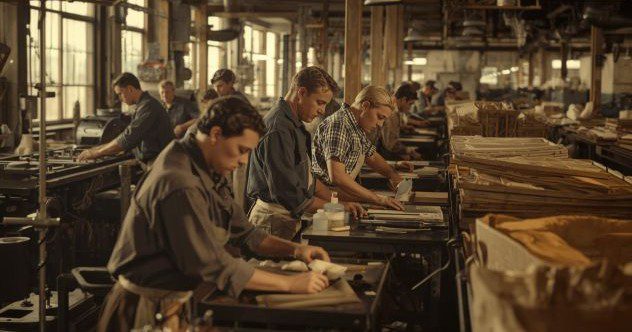
Responses